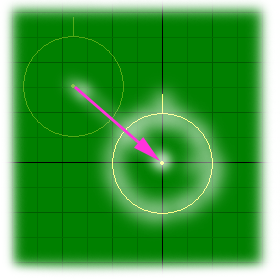How to navigate
In order to navigate the Trainee in the training field, operations are available when the status is Run
(the Run button was pushed and the Action indicator shows Run
). The keyboard navigation includes Parallel movement, Rotation and Home.
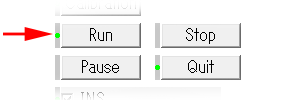
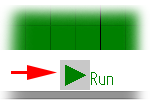
-
If F of keyboard, 8 of numeric keypad, or Right of left hand of Braille keyboard is pushed, the Trainee in the training field moves forward to the direction of the head. If S of keyboard, 2 of numeric keypad, or Left of left hand of Braille keyboard is pushed, it moves backward. If the key is released, it stops.
* The velocity of parallel movement is depending on the function of key repetition. The maximum is 1.5 m/s.
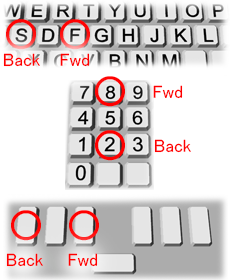
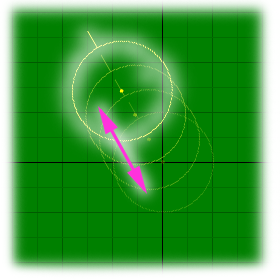
-
If J of keyboard, 4 of numeric keypad, or Left of right hand of Braille keyboard is pushed, the Trainee in the training field rotates to the left. If L of keyboard, 6 of numeric keypad, or Right of right hand of Braille keyboard is pushed, the Trainee in the training field rotates to the right. If the key is released, it stops.
* The velocity of rotation movement is depending on the function of key repetition. The maximum is 60 deg/s.
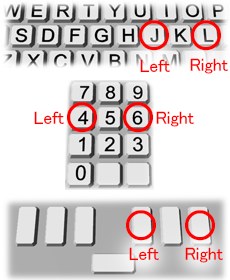
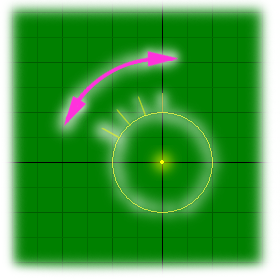
-
If D of keyboard, 5 of numeric keypad, or Middle of left hand of Braille keyboard is pushed, the Trainee in the training field returns to the initial position (i.e. the origin of the training field).