How to navigate
In order to navigate the Trainee in the training field, operations are available when the status is Run
(the Run button was pushed and the Action indicator shows Run
). The mouse navigation includes Parallel movement and Rotation.
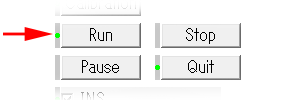
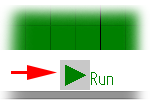
-
If you drag inside of the yellow circle in the monitor by the right button of pointing device such as mouse, the Trainee in the training field moves along to the movement of cursor.
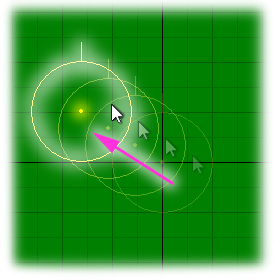
-
If you drag outside of the yellow circle in the monitor by the right button of pointing device such as mouse, the Trainee in the training field rotates along to the movement of cursor.
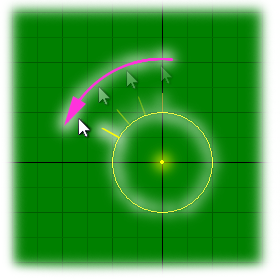
End of How to navigate