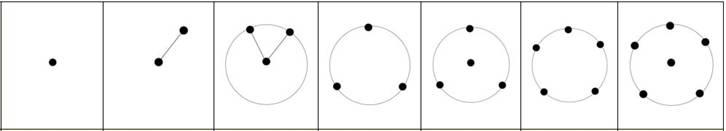BIDO
Original text in Japanese written by I. Cho and translated into
English by T. Tada. (Japanese
version here)
What is BIDO?
BIDO is a package of analysis codes to identify properties of
surface waves using circular-array records of microtremors
(ambient vibrations; bidô in Japanese).
Left:
Simultaneous measurement of microtremors using a
circular array of six seismic sensors with a radius of 30 cm. Right: A
scene from a mobile measurement campaign. The entire recording system,
including the set of seismic sensors shown in the left, was loaded on a
vehicle. (See One Approach to Make the Most of the Method's
Potential) (Related publication in Japanese: reference [6]).

What Array Geometries Is
BIDO Good for?
The new version can be applied to single-station measurements
(with one seismic sensor alone; left end panel in the figure below) , huddle
tests (tests to check the homogeneity of equipment properties by huddling all
seismic sensors at a single location), and preprocessing (including elimination
of the trend, application of tapers, bandpass
filtering, decimation and correction for differeces
in instrumental response). It can also be applied to irregularly shaped arrays,
such as linear arrays of two seismic sensors and L-shaped arrays of three
seismic sensors (second and third panels on the left). However, the analyzable
quantities differ for different numbers of sensors and for different record
components (vertical/horizontal/three-component). It would not be easy to
design the analysis procedures while taking account of the correspondence
relations between data and the analyzable quantities, which are fairly
complicated (click here for a table of
correspondence relations). We have therefore designed the program in
such a way that simply replacing the file that describes the sensor locations
and the record components allows the program to automatically identify the
analyzable quantities and proceed with analysis.
Updates
Click here for a history of updates.
User Manual
PDF manual (If you encounter problems during download of a PDF file, click
the right mouse button and save the target as a file.)
4. Technical Information / How to Install
5. Program Description and Algorithm
6. Example of Program Execution Using Demo Data
Contact:
ikuo-chou-xx@aist.go.jp (remove –xx to send email)