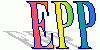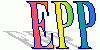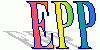Index
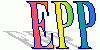
SystemMixin Plug-in User's Manual
The Purpose of the SystemMixin Plug-in
The SystemMixin plug-in adds features for building highly extendable
systems such as EPP to the Java language.
With the SystemMixin plug-in, you can breakup programs into small components
called "system mixins" which can be written separately.
System mixins describe only the differences from the original system
and are somewhat similar to patch files for unix systems.
EPP will load plug-ins designated by the #epp directive prior to
preprocessing. These plug-ins are comprised of one or multiple system mixins.
The EPP program will be extended by adding the "difference" defined by the
plug-in to the original EPP program.
A Simple Example
In convetional object oriented languages, a method including a nested
"if" statement would look like this.
--------------------------------------------------
class Foo {
void m(String d){
if (d.equals("B")){
doB();
} else if (d.equals("A")){
doA();
} else {
doDefault();
}
}
--------------------------------------------------
What do we do in order to add an operation for example
such as "else if (d.equals("C") { doC() }" to this method ?
If you do not want to edit the orginal source code,
the only way is to inherit the class.
If you use inheritance, you could write like the following.
--------------------------------------------------
class Bar extends Foo {
void m(String d){
if (d.equals("C")){
doC();
} else {
super.m(d);
}
}
--------------------------------------------------
However, the original Foo class remains unchanged and you
will have to define a new subclass called Bar.
If you have used the name Foo in other places of your program
such as in "class X extends Foo {...}" or "new Foo()",
you will need to rewrite them to "class X exteneds Bar {...}" or
"new Bar()".
As such, in most object oriented languages, you cannot extend
the behavior of a method without changing its "method and
the name of the class to which it belongs".
Furthermore, it is impossible to remove certain parts like
"else if (d.equals("A") { doA(); }" from the original source code.
Features of system mixins solve this limitation.
The above program can be divided into three system mixins
and described as follows.
--------------------------------------------------
SystemMixin Skeleton {
class Foo {
define void m(String d){
doDefault();
}
}
}
SystemMixin A {
class Foo {
void m(String d){
if (d.equals("A")) { doA(); } else { original(d); }
}
}
}
SystemMixin B {
class Foo {
void m(String d){
if (d.equals("B")) { doB(); } else { original(d); }
}
}
}
--------------------------------------------------
Thus, methods that were required to be written as single
monolithic methods now can be divided and described as
multiple "method fragments".
And by adding new system mixins, you can extend the behavior
of methods without having to change class names and method
names.
(Thus, if Foo has any subclasses, a change to method "m"
would automatically apply to all those subclasses.)
You can also remove certain system mixins just prior to
launching your program.
Syntax Overview
The SystemMixin plug-in implements a completely new object
oriented language on top of the Java langauge.
The name of this language is "Ld-2" (Description Language version 2).
For the purpose of implementation, classes defined using system mixins
are not complatible with Java classes.
The syntax of this object oriented language, Ld-2 is different
from Java in the following areas.
instantiation newObj ClassName(args ...)
method invocation obj!methodName(args ...)
invoking local methods methodName(args ...)
accessing local instance variables self!varName i"self!" is mandatoryj
self self
invoking original methods original(args ...)
Instances of classes defined with system mixins are handled as
Obj type data in Java.
For example, to instantiate class Foo and call its
method "m", you write as shown below.
Obj foo = objNew Foo();
foo!m(d);
DefineModifier and MethodRole
- When combining many system mixins created by different authors,
unexpected conflicts may occur with method names.
Furthermore, you may forget to specify certain system mixins that
are required for the already specified system mixins to
behave properly.
Such cases can be indentified an warned somewhat automatically by
declaring "DefineModifier" and "MethodRole".
For the exact syntax of these declarations, refer the to the
"Syntax" chapter.
- DefineModifier
You can add the keyword "define" to classes and method fragments
defined in SystemMixin.
When merging system mixins, all classes and method fragments must
be arranged in the following order.
"A fragment with the keyword 'define' must come first,
then all other fragments without 'define' must follow"
If a fragment with 'define' appears with the same name multiple times,
or if the first fragment does not have the 'define' keyword, an error occurs.
For example, the three system mixins introduced in the "A Simple Example"
chapter describe method "m" of class Foo as a combination of the following
three method fragments.
m of class Foo of SystemMixin Skeleton (with define)
m of class Foo of SystemMixin A
m of class Foo of SystemMixin B
This fulfills the condition presented previously.
- MethodRole
The declaration of MethodRole will be ignored in the current implementation.
MethodRoles are meant to be specfied in the following cases.
abstract Methods that implement only the interface and not the implentation
default Methods that can be redefined
implement Normal methods
extend Methods that extend other methods using differences
redefine Methods that redefine other methods by overwriting.
BeforeLoadingPlugIn
Use BeforeLoadingPlugIn statements to write code to be execcuted when
loading plug-ins.
For example, if a certain plug-in requires another plug-in ("Symbol plug-in"
in this example), you include the following statement after the package
declaration and the import declaration (grammatically, where you should
specify the TypeDeclaration).
BeforeLoadingPlugIn{
requirePlugIn("jp.go.etl.epp.Symbol.PlugIn");
}
requirePlugIn loads the specified plug-in if it is not loaded yet, and adds
it to the setup list.
epp/sample/PComp/PlugIn.java shows another example.
It examines the contents of the setup list and removes any mixins that
define the grammar of comparison operations of the original Java language.
Difference Between Ld-2 and Java, and Special Notes
- All instances are of type Obj.
- You cannot overload a method.
- If you define a class, you must define a constructor within
its SystemMixin.
- The return type of a constructor must be "void".
A constructor is the same as any method, except that it is called
automatically on instantiation.
- Instance variables are already initialized with "default values"
that are defined in Java, before they are initialized in the constructor.
Thus, no compilation errors occur even if you forget initializing them
explicitly.
- There are no "supers".
- In Java, you would write "super.b()" in a method in order to call
method "b" of its super class. However, you cannot do this in Ld-2.
Error Message Reference
Source code translated using the SystemMixin plug-in may produce error
messages when compiled with javac, that are somewhat uncomprehensible.
However, you may be able to guess the cause by reading the following.
How to decode error messages generated with Javac
-----------------------------------------
"Superclass M_foo of class CompilationUnit_Epp_initEmitTable not found."
or
"Incompatible type for constructor. Can't convert SSS_CCC_foo to java.lang.Object."
You wrote an Ld method "foo" in your source code,
but the the compiler cound not find the declaration of the method.
Please check the following.
1. Do not forget specifying the "define" modifier.
2. Translate the Java file that contains the method declaration
with "define" before compiling Java files that extend the method.
3. Check the spelling of the method name.
"Class M_foo not found in type declaration."
You wrote an Ld method invocation "foo()" or "obj!foo()",
but the compiler cound not find the method declaration.
So, this message can be interpreted as "Method foo not found."
Please check the spelling of the method name.
"Method redefined with different return type: ..."
Please check the return type of the Ld method
written in the indicated line.
"No method found matching call(Obj,Object[],int)"
You wrote method invocation foo(), obj!foo() or original()
but method foo requires additional arguments.
Please check the method definition.
Other error messages should be easy to understand as normal javac errors.
Syntax
The following is the syntax of the syntax extend by the SystemMixin plug-in.
The notation used is the same as the one used in JLS1.0.
(Unless otherwise mentioned, symbols beginning with uppercase characters
are non-terminals and those beginning with lowercase characters are
"keywords". Also, those marked with "_opt" are optional.)
Syntax
------
CompilationUnit
<original alternatives>
SystemMixinDefinition
SystemMixinDefinition
SystemMixin { LdClassDeclarations }
# Note: The "SystemMixin" in this rule
# is not a non-terminal. It is a token.
LdClassDeclarations
DefineModifier_opt class Identifier { LdClassBodyDeclarations }
LdClassBodyDeclarations
LdClassBodyDeclarations LdClassBodyDeclaration
LdClassBodyDeclaration
FieldDeclaration
LdMethodDeclaration
LdMethodDeclaration
DefineModifier_opt MethodRole_opt Type MethodDeclarator Throws_opt
DefineModifier
define
MethodRole
abstract
default
implement
extend
redefine
Primary
<original alternatives>
LdInstanceCreation
LdFieldAccess
LdMethodInvocation
OriginalMethodInvocation
LdInstanceCreation
newObj Identifier ( ArgumentList_opt )
LdFieldAccess
Primary ! Identifier
LdMethodInvocation
Primary ! Identifier ( ArgumentList_opt )
OriginalMethodInvocation
original ( ArgumentList_opt )
Index